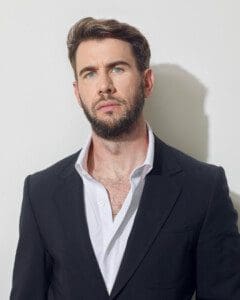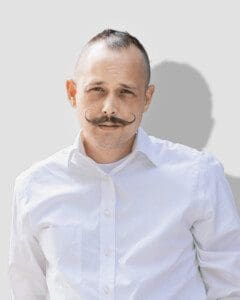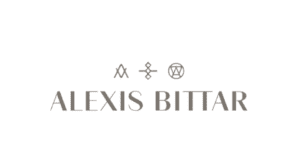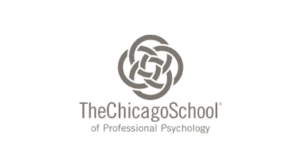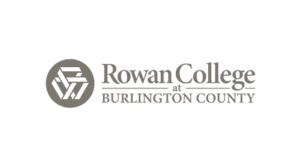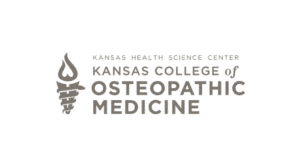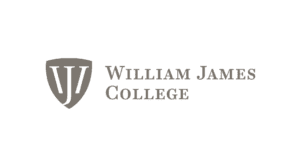After downloading, and poking around Paper, I can definitely say with confidence that once you try this app, you wont go back. Most of what you can do in the regular Facebook app, you can do in Facebook Paper (plus: it’s basically the visual equivalent of a warm glass of milk…all those soothing, animated panoramas).
Admittedly, I downloaded the app with pretty low expectations but the sleek and simplified design coupled with the high-definition, animated panning image-rich newsfeed got me hooked. Let’s go over some of the basics: What Is Paper, Really: A newsreader app on steroids.
Why Should I Want It? (1) The app interface and (2) the sections of news organized by topic. Interface Facebook’s usual design elements have been completely abandoned including the company’s trademark blue trim and emphasis on lots and lots of vertical scrolling for a sleek, minimalist-inspired aesthetic. Paper makes liberal use of white space to draw your eye towards photos or text, and images are often full-bleed, taking over your entire screen. If you swipe up on a card, a web view of the linked article folds open, Flipboard-style. When you’re finished reading, you can pull down on an article to close it like an envelope. With the addition of themed news sections combined with the absence of ads, makes us like Paper even more. Of course, we don’t expect Facebook Ads to never surface in Paper, but for now it’s quite nice to be ad free.
Sections = Multiple News Feeds Facebook organizes each ‘newsfeed’ around a particular theme. I’ve counted 19 so far. With a large content panel on the top, smaller horizontally-scrolling ones on the bottom, lots of big images and loads of fluid animation effects, everything’s been made visually cleaner. As far as I can tell, everybody who chooses to browse a section gets exactly the same feed, chosen by human editors rather than a fancy algorithm that knows I like to read about fashion trends but don’t care much about beauty tutorials etc. So the sections don’t feel especially “curated” to my ‘interests’.
Battle of the Apps: Facebook vs Paper – The inevitable decision between old and new comes down to what features you use: If you use lists, apps or events frequently (which I don’t), you’re likely to stay with your existing Facebook App. Paper retains the features/newsfeed items we’ve come to expect from Facebook (pithy news headlines, BuzzFeed links, photos, etc.) and none of the features we hate i.e. the Ads. For me, it’s not even a choice—Paper is the only Facebook app I’ll be using to “browse” Facebook on my phone. However, even my enthusiasm over this new app doesn’t fill me with enough confidence to completely abandon the regular app. I imagine most of us, myself included, will use both apps until the time comes where Facebook has proven the staying power of Paper. However, building users’ trust, especially with Facebook’s shoddy track record launching apps in the past, will only happen over time.
Pros of Facebook Paper App by Mason Interactive – Aesthetically Pleasing, Responsive News Feed, Items Are Bookmark Enabled (Pockt, Instapaper, Pinboard, and Safari’s Reading List). Multiple Newsfeeds Organized by Theme.
Cons of Facebook App Paper by Mason Interactive – Content chosen is not customized to my Likes, Favors Certain Major News Outlets (All Condé Nast Publications, National Geographic, NYT), Ambiguous News Categories (like Glow, Well Lived, All City etc.).