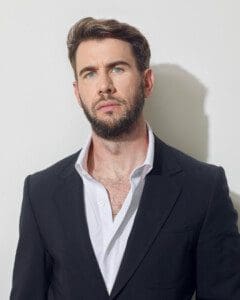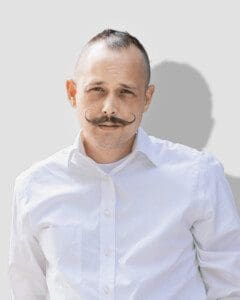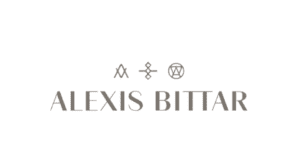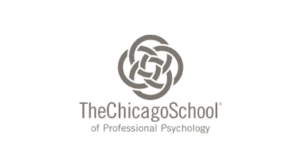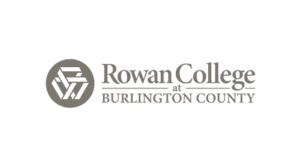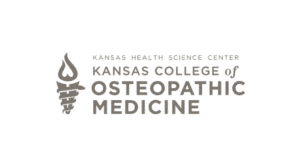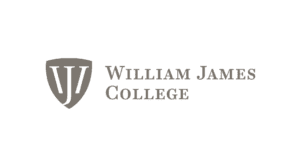You finally did it. You jumped on the Pinterest bandwagon, and you made yourself a profile. Good for you. It feels good to get out there and spread your wings a little bit. Hopefully you followed our 5 tips to optimize your Pinterest profile for SEO, if you didn’t I would strongly suggest you take a look. Pinterest can be an EXTREMELY valuable tool for SEO if used correctly. Now you are sitting by your computer endlessly scrolling through different healthy recipes, wedding décor, and fashionistas pinning the latest designs, and you thinking hey this is great, but how am I going to build an audience on this site? I’m so far behind everyone else. Fear not. We have 5 tips plus an extra special BONUS 6th tip to help get you started Pinterest.
1.) Let your current users know you are on Pinterest. It sounds obvious, but spread the word on your site and your other social media accounts. Add Pinterest follow buttons and feed widgets to your website. If you have a blog make sure your readers have the opportunity to pin what you are posting.
2.) Find your existing social audience, and follow them. We love notifications. We love to feel popular. Throw your fans a bone and give them a follow. It doesn’t hurt you and it might mean the world to them. At the very least it will let them know that you are on Pinterest! You can connect your Twitter to your Pinterest to see which of your followers are on Pinterest. Unfortunately you cannot connect your Pinterest to a Facebook business or fan page so you can’t harness those likes. You can however invite people to follow your new Pinterest page via email if you have a master list of users who have provided that info to you.
3.) Follow, Comment, and Repin from Influential Users Find the influencers. They are everywhere, in every niche, in every nook and cranny. Figure out who are the people in your sphere that are utilizing Pinterest to it’s full potential and follow them, comment on their pins. Add value to the conversation. People will be seeing these pins, which means they will be seeing your comments, and if you have a properly optimized profile they may recognize you and your brand and give you a follow.
4.) Post Useful and Attractive Pins. Pinterest is very much an image reliant website and things that are striking are much more likely to catch the eye, get repinned, and go viral.
5.) Engage by sharing boards with customers You can really get interactive with Pinterest. Get your fans involved by creating shared boards that they can post to as well!
BONUS TIP: You installed the PinIt button on your site and you have been promoting your Pinterest so hopefully your customers are noticing and they are sharing images on your site to Pinterest. If someone pins something from your website, you can easily find it by going to the following URL: http://pinterest.com/source/yourwebsite.com If someone chooses to pin something from your website they are basically becoming a brand ambassador. Interact with them! Create a relationship with this person. They will be more likely to pin more things from you in the future. There you have it. 5 tips to get you started on Pinterest, with a special bonus tip because I was feeling extra generous today.