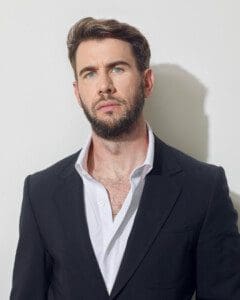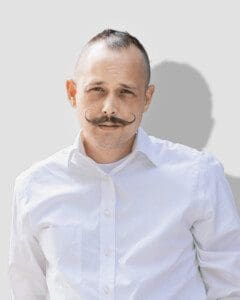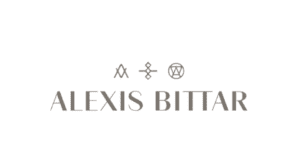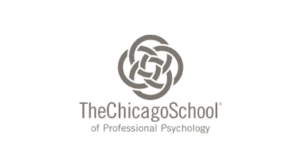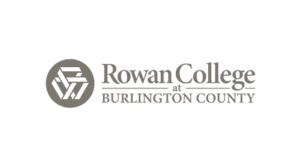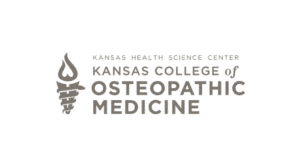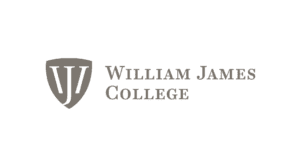Amazon is the fastest-growing retail media advertising platform in 2021. Currently, 67% of retailers using Amazon plan to increase ad spend, and Amazon’s digital market share is growing faster than Facebook and Google (eMarketer).
The 2020 eCommerce boom, driven by the pandemic and remote living, changed our thoughts of Amazon shopping. Because of lifestyle demands, notable brands make it a priority to be where their customers want them to be online. For many individual and manufacturer brands, Amazon is the most straightforward retail partner for online sales.
In this guide we’ll deep dive into Amazon seller and advertising best practices, the different types of ads and how they work.
Amazon Seller Central and Amazon Advertising
Introducing Amazon Seller Central
So, who shops on Amazon? Everyone! But, what we shop for on Amazon is changing. Amazon started as a way to get books online. Now, it’s a video streaming service, retailer, advertiser, and a delivery solution. Amazon shoppers look for competitive pricing, trusted reviews, and relevant search results.
What about who advertises on Amazon? Most advertisers on Amazon are direct-to-consumer brands. But, Amazon recently created options for professional services to join the marketplace, so we should expect to see advertising developments down the road. You don’t have to sell on Amazon to promote on Amazon, but it’s common to begin advertising as Amazon sellers. There are a few things you’ll need to know about becoming a seller on Amazon before creating your first advertising campaign.
Why sell on Amazon? Here are a few common reasons for selling your products on Amazon:
- You need to move certain products as quickly as possible. If you’ve decided to discontinue a line or get rid of products with old packaging, Amazon is a strategy for increasing unit sales in a shorter time frame. With stiff competition riding the D2C wave, Amazon helps you reach sales goals.
- Your products won’t convert on your website. Convenience and shopping products do well on Amazon because the platform simplifies the evaluation process. So, depending on your brand, Amazon might be a better choice for driving sales since that’s where your customers want to shop.
- Only certain parts of your brand make sense for D2C. Everything you have to offer might not make sense to sell to customers directly. For example, you’re a manufacturer only selling to wholesalers and retailers, but you want to come out with a new product line to reach an attractive consumer market. Does it make sense to rehaul your website or create a complicated integrated marketing strategy? Maybe! But, selling the selection on Amazon might be a quicker way to start the process before making a considerable investment of time and resources.
1. Becoming a third-party seller on Amazon
There are two main ways to sell products on Amazon: Amazon Seller Central or Vendor Central. Most beginner brands are third-party sellers through Amazon Seller Central. Joining Seller Central makes sense if you want your buyers to be individual customers. If you want your buyers to be other sellers, become a vendor.
In this guide, we’ll assume you want to sell products directly to consumers. You might have to get approval before becoming a seller depending on your product category. Check out the list of product restrictions here.

Setting up your Amazon Seller Account
To set up your Amazon Seller account, register for one of the Amazon seller plans online. You’ll need your business, credit card, and banking information to complete the process. Amazon provides two types of plans: individual and professional. How do you decide which is best for you? To choose the best account, consider the following:
| Individual | Professional | |
| Cost | $0.99 per item + fees | $39.99/mo + fees |
| Quantity of products you want to sell | Less than 40 | More than 40 |
| Advertising opportunities | No | Yes |
Note: Advertising on Amazon requires a Professional plan. If you don’t want to use Amazon Advertising, or have a different strategy for driving traffic to your listings, select the Individual plan if you have less than 40 products.
What other costs are there in addition to the subscription plan? Outside of advertising spend, the costs of being an Amazon Seller include the subscription plan, referral, and fulfillment fees. Your fees depend on the type of product you’re selling, and some product listings require a professional account to sell within the appropriate category. To learn about all associated costs specific to you, click here. Once you’re registered, it’s time to make your product listings and fulfillment options.
2. Understanding product listings and fulfillment on Amazon
To complete your product listings, you need product identification (GTIN and SKU numbers), titles, descriptions, images, and shipping information.
Amazon Product Identification 101: GTIN, SKU, and ASIN
Each item listed requires a GTIN, SKU, and ASIN. A Global Trade Identification Number (GTIN) includes a UPC or ISBN (Note: ISBNs are for books). A Universal Product Code (UPC) is the barcode and 12-digit string of numbers associated with the barcode. If you don’t have UPCs for each product type, purchase them through the GS1 American Branch. If you’re selling in European markets, you need a European Article Number through the GS1 UK branch.
You also need the SKU for each of your product types. You’ve likely already created a list of SKUs internally to track your inventory. Once your product is listed, Amazon generates a unique 10-digit code for each product listing called an ASIN (Amazon Standard Identification Number). You can learn more about the types of product identifiers on Amazon here.
Product titles, descriptions, and images
When creating your product listings, you want effective content for each one. We recommend doing a competitive audit to see how other brands list products similar to yours on their product detail pages. For example, if your competitor puts “16 oz” in the title of their body lotion listing, it’s essential to include it in your listing too. It’s critical to optimize your listing using a keyword strategy for product visibility and customer-inquiry relevancy.
Amazon SEO: Optimizing your listing titles, descriptions, and images
To optimize your Amazon product listings, implement a keyword strategy. For each product, select relevant keywords to focus on in your titles, descriptions, and details. Amazon works similarly to a search engine, so use these Amazon SEO tactics for successful listings:
- Choose 2-3 key terms/phrases per listing: Map out your keywords by researching search results, categories, and intuition.
- Find a balance between brand and non-brand keywords: You’ll want to use your brand name for the mid-to-bottom funnel and non-brand keywords for top-of-the-funnel approaches.
- Use negative keywords: Include keywords that you don’t want to be relevant for using negative keywords. For example, if your skin oil product has coconut oil, you might want to include negative keywords to avoid showing up for coconut oil for cooking.
Need help with Amazon SEO? Click here to chat with our team of Amazon strategists.
Creating a product detail page
Once you have your keyword strategy, create the content for your product detail page which the customer sees before adding your product to their shopping cart. Here’s a list of necessary content on the product detail page:
- Product Title – 200 character limit
- Product Description – usually bullet points right below the title
- Product reviews and ratings
- Images and videos of the product and product variations– Images should be at least 500×500
- Pricing – competitive pricing
- Purchase options – variations, sizes, shipping info, etc.
- Offerings: promotions, discounts, bundles
Fulfillment options on Amazon: FBM vs. FBA
As you’re setting up to sell and advertise on Amazon, you’ll have to figure out the pros and cons of fulfilling your orders versus Amazon fulfillment. It’s essential to know the difference between Fulfillment by Merchant (FMA) and Fulfillment by Amazon (FBA).
Fulfillment by Merchant (FMA)
If you’re an individual seller ($.99/per item seller plan), you’ll always fulfill customer orders. If you choose FMA, it means you’re going to store and ship products directly to customers. Fulfillment by merchant might be your only option based on certain conditions (weight, content, materials). But, you can choose FMA for a product listing at any time no matter what type of seller plan you’re under.
Fulfillment by Amazon (FBA)
If you’re a professional seller ($39.99/mo seller plan), Fulfillment by Amazon is an option for you. When using FBA, you ship your products to an Amazon Fulfillment center using their packing guidelines. The fulfillment center processes and ships the orders, and you manage your FBA orders in Seller Central.
Amazon Prime Seller
If you’re a professional seller using FBA, you’re able to offer Amazon Prime Member benefits on your products, like two-day shipping. To maintain your Prime seller status, you need to make sure you’re properly managing your inventory with the fulfillment center.
Choosing your fulfillment options for each listing comes down to profitability. Do you have space to store products and process shipping? Or, are you renting space currently? Would it be more affordable to pay FBA fees to utilize the Amazon fulfillment center space? Consider all associated costs and select the option that best fits your needs.
Need help calculating the costs of selling on Amazon? Amazon provides a free cost calculator to estimate your sales margins and a FBA Revenue Calculator to help you with this process.
Now that we’ve discussed getting set up to sell on Amazon, let’s look into Amazon advertising.
Amazon Advertising for Beginner and Growing Brands
As a beginner or growing brand, Amazon’s self-serving advertising solutions are perfect for you. Self-serving advertising means that you can create and manage campaigns without Amazon’s advertising team. Amazon’s advertising team typically requires a hefty ad spend before they work strategically with you. So, lean on your digital marketing agency, yourself, or experienced advertising team to create and manage your ad campaigns. Successful Amazon advertising requires excellent keyword research for search optimization, quality creatives, and activating best seller practices.
Amazon advertising uses PPC (pay-per-click) and DSP (demand-side-platform) ads to promote your brand, product line, or individual products. Advertising using Amazon PPC requires you to sell products on Amazon. Each time someone clicks on your sponsored advertisement, you pay for the click. Amazon DSP is a network of displays using programmatic exchanges across Amazon and other third-party sites.
1. How search optimization impacts your Amazon advertising strategy
Why is search optimization so important on Amazon? Well, search optimization impacts your content and advertising strategy because Amazon is customer-centric, not seller-centric. Their seller fees and costs are structured to be profitable for them no matter the product. So, they’re not concerned about who the buyer purchases from as much as the purchase itself.
Your keyword strategy determines if the buyer will see your product after typing in the Amazon search bar (Note: we refer to this as visibility). The customer has options to filter by price, reviews, ratings, and other features. But how well your product appears on the search results page organically depends on your keyword strategy (Note: we refer to this as relevancy).
Also, your paid ads rely on keywords, negative keywords, and competitive targeting. So, spend time building, tracking, and optimizing with the right keywords in your ads and branding, so you’re visible and relevant to your target audience.
2. Branding Strategies on Amazon
One downfall of selling and advertising on Amazon is less control over the creative environment. But, there are ways you can spice things up and stand out to potential customers using Enhanced Branded Content and Amazon Storefronts.
Enhanced Branded Content
Enhanced Branded Content (EBC) goes on your product detail page in the product description section, below the listing information and before the review section. You must be a professional seller and registered brand to create EBC. Amazon provides EBC templates, but you make the template’s visual assets. Visual assets include text, images, and videos. Here’s an example of EBC of our client, Fire Cider:
*Disclaimer – Mason Interactive did not create Fire Cider’s Enhanced Branded Content.
Amazon Storefronts
Amazon Storefronts are like mini-websites within the platform. Customers visit your storefront to learn more about your products, offerings, and brand. It also provides the most creative flexibility and allows you to connect with your customers outside of Amazon by linking your social media accounts. Creating a beautiful storefront requires great visuals, copy, and flow.
You’ll build the storefront using Amazon’s drag and drop platform. Optimizing the store images, page titles, and descriptions using your keyword strategy is equally important. Other search engines, like Google and Bing, crawl Amazon pages so you can drive organic traffic to your storefront using SEO techniques.
Here’s an example of an Amazon Storefront from our client, Tayst Coffee:
3. Sponsored Ads on Amazon
There are four types of PPC ads on Amazon, including Sponsored Brand Ads, Sponsored Product ads, Product Display Ads, and Sponsored Video Ads. Use sponsored ads strategically in your media mix strategy by running the appropriate campaign type for each type of ad.
Sponsored Brand Ads
Brand ads are great for awareness campaigns
If you’re a registered brand, you can run sponsored brand ads. Sponsored Brand Ads (also known as Headline search ads) appear at the top of the Amazon search results page. They typically include your logo, 1-3 product images, and links to your storefront and featured products. But, your brand ads can appear for a variety of brand and non-brand search terms. When running a sponsored brand ad, use the appropriate keywords in your ad copy and feature the most relevant products to those keywords.
Sponsored Product Ads
Product ads are great for brand awareness and driving conversions
Sponsored Product Ads appear in the first row of results on the Amazon search results page. Compared to brand ads, you’re only advertising one product instead of an entire line. Sponsored product ads go directly to the product detail page, where customers can add to their cart.
Product Display Ads
Product display ads are great for competitive targeting and driving conversions
Product Display Ads show up on the product detail page, typically below where customers add items to their cart or below the listing bullet points. Here’s a tip for product display ads: use competitive targeting using the ASIN of products similar to yours. Just as someone considers purchasing a product, they’ll see your product display ad and view your alternative while they are in the mood to buy.
Sponsored Video Ads
Video ads are great for building brand awareness
Sponsored Video Ads appear towards the middle of the Amazon results page. Video ads have a video, product image, and link to the product detail page or your Amazon storefront. Video ads capture attention while consumers are scrolling through their search results.
4. Introduction to the Amazon DSP
Amazon DSP (Demand-Side Platform) is programmatic advertising on the Amazon platform or other sites using DSP. Other words, you decide how much you want to bid for your ad to appear in certain locations of the programmatic network. If your bid wins, it’s automatically exchanged and gets displayed to the customer.
Do you have to sell on Amazon to use the Amazon DSP? You don’t have to sell on Amazon to use the Amazon DSP. It’s a self-service option, so managing campaigns allows you to buy-in to bidding. Amazon provides consultative services for advertisers if they have a $35,000 ad spend minimum. So, if you want to use DSP but you’re not able to commit to that budget, partner with an agency experienced in growing brands on Amazon.
5. Best Seller Practices
Now that you’re ready to sell and advertise on Amazon, it’s time to focus on Best Seller practices. Your optimization and advertising strategy require the support of proper inventory, ratings, and review management.
Inventory Performance
Seller central provides an Inventory Performance Index (IPI) as a metric for your inventory performance. It displays a performance bar to show areas of improvement for listing and stocking accuracy. It also looks at stranded listings that happen when you have an active listing, but it has not been in stock for some time.
Managing ratings and reviews
Amazon consumers make purchasing decisions based on price, shipping options, ratings, and reviews. We all know how important it is to have many good quality, positive reviews on Amazon because people believe other buyers are more transparent than the brands. Capturing and building a fleet of positive reviews takes time, but it’s worth it because it promotes more sales. Also, it flags your product to become a “choice” or “best-seller” on Amazon.
Focus on getting positive reviews and excellent ratings by ensuring customers get products in the condition and timeframe they expect. To control customer expectations, provide as much honest information about the product as possible on the product detail page in the images, bullets, description, and enhanced branded content.
It’s unlikely you’ll communicate with customers before them receiving the product. So, respond and listen to positive and negative feedback. Use the reviews to make improvements to your product or processes.
Working with an Amazon Agency
Mason Interactive is an Amazon PPC and programmatic advertising agency. We help CPG, beauty, and fashion brands grow on Amazon using tailored strategies according to their goals. We also help brands integrate Amazon into their existing media mix for a seamless marketing plan.
What to expect when working with Mason Interactive? We’ll guide you through a 3-step consultation to understand your goals, investigate your competitors, and create a go-to-market solution. To begin working with Mason Interactive as your Amazon advertising partner, schedule a free consultation with us.