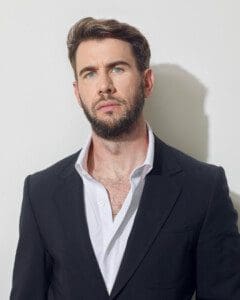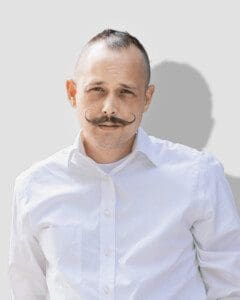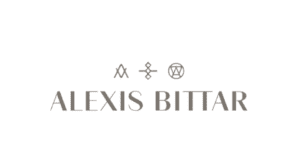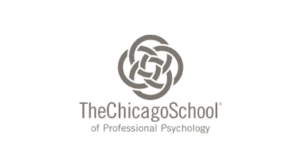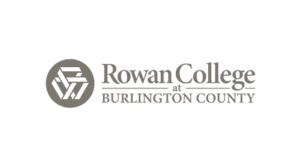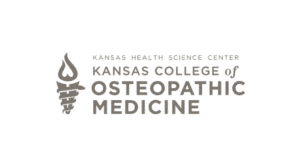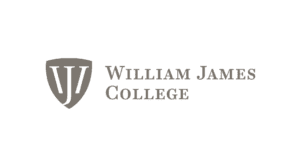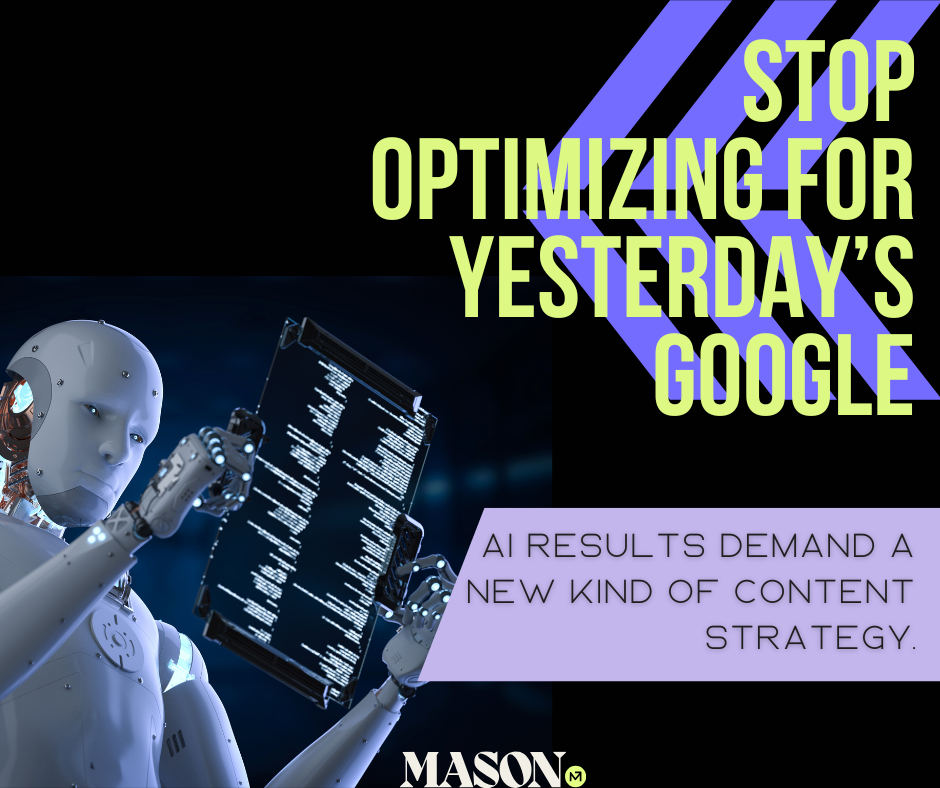
Search is undergoing a significant shift, driven by AI tools that are altering what people see, where they look, and which sources they trust.
Tools like ChatGPT, Perplexity, and Google’s AI Overviews give users quick, summarized answers directly in the search results. Many people never click through to a website, and this shift is already affecting organic traffic and engagement, even when rankings appear steady.
Here at Mason, we’ve been tracking this shift for over a year. We began evolving our SEO strategy as soon as the early signs started showing up in our client performance data. How we build, structure, and measure content now reflects the reality of AI-powered search.
Here’s what we’re seeing, how we’re adapting, and what businesses need to consider right now.
What’s Changing in SEO
Organic Search behavior looks different from what it did a year ago. These are the key shifts reshaping visibility and performance:
- AI summaries are taking over prime real estate
Google’s Overviews now appear above standard results and are powered by AI. SimilarWeb reports that even when websites are cited in those summaries, they receive fewer clicks than they would from a traditional organic listing. - Search is happening across more platforms
Users are going directly to Perplexity, ChatGPT, Bing, and other AI software to ask questions, explore topics, and compare options. These platforms display sources and responses differently, using their own criteria to determine which content gets pulled. - Fewer people are clicking through
The majority of searches already end without a click. That number continues to grow as AI results provide full, in-line answers that satisfy the search intent before a page even loads.
How We’re Adjusting Our Strategy
We’ve expanded the way we define visibility. It’s no longer just about ranking. It’s about being surfaced, cited, and trusted across search experiences that look very different from the traditional results page.
Here’s how we’re approaching this shift:
Content designed for clarity
We rewrite pages to answer questions clearly, use plain language, and reflect how people actually search. Structure matters more than ever, so we use consistent formatting, relevant headers, and strong internal linking to support content depth and navigation.
Schema implemented with purpose
We apply schema to more content types than ever before, including service pages, product descriptions, and blog content. This helps AI tools read, interpret, and pull from the site more effectively.
Regular visibility testing
We run live prompts in tools like ChatGPT, Perplexity, Bing, and Google’s Search Generative Experience to see what content is being shown, which competitors are being favored, and what signals might be influencing results.
Evolving analytics and reporting
We continue to use GA4 and Search Console, but we’ve added layers. We look at branded versus non-branded traffic trends, AI referral sources, prompt performance, and citations. This provides a more comprehensive view of where content is compelling and where visibility requires attention.
Results We’re Seeing from These Updates
- For a higher education client:
→ 55% increase in AI-sourced traffic
→ 2,000% increase in leads from AI-sourced traffic
- For an e-commerce brand:
→ 99% growth in sessions tied to AI sources
→ 130% increase in revenue from that traffic, year-over-year
These results stemmed from focused updates, including a better technical structure, clearer and more authoritative copy, and more intentional signaling.
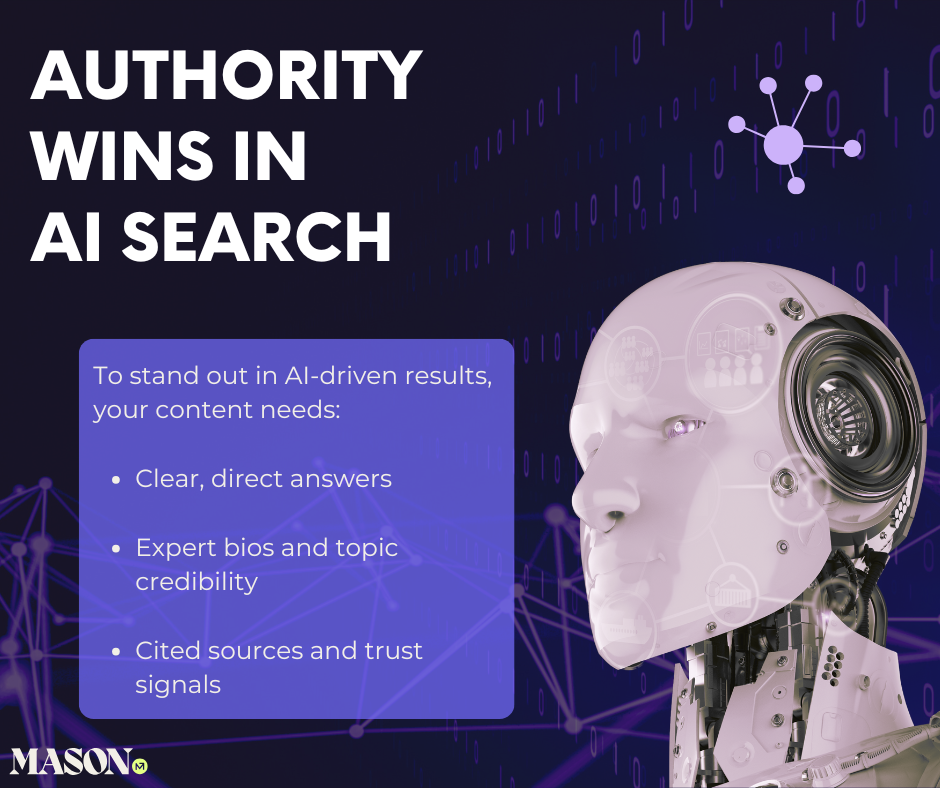
What This Means for You
If your site is no longer performing the way it used to, this shift may be the reason. You may still be ranking, but that alone doesn’t guarantee visibility in a search landscape now shaped by generative results and direct answers.
This is the time to examine your content closely, considering its structure and appearance across various platforms. Ask:
- Are your most important pages answering actual user questions?
- Does the structure make sense to both humans and machines?
- Are trust signals, such as reviews, expert bios, and cited sources, clearly visible?
- When you run key searches in ChatGPT, Bing, or Perplexity, does your brand appear at all?
What’s Ahead
AI-powered search is expanding fast. Google has already rolled out Overviews to a wide audience, and other platforms continue to refine how they pull, summarize, and credit content.
We’re expecting more dynamic answers, more personalization, and more shifts in where users spend their attention. All of this increases the importance of credibility, structure, and clarity.
We’ve made those elements central to how we build content. That work is ongoing, and it will continue to evolve as the platforms do.
Want help understanding how your content is showing up in AI search?
We’ll audit your visibility across platforms, identify where your content is being used or overlooked, and help you prioritize updates that actually drive results.